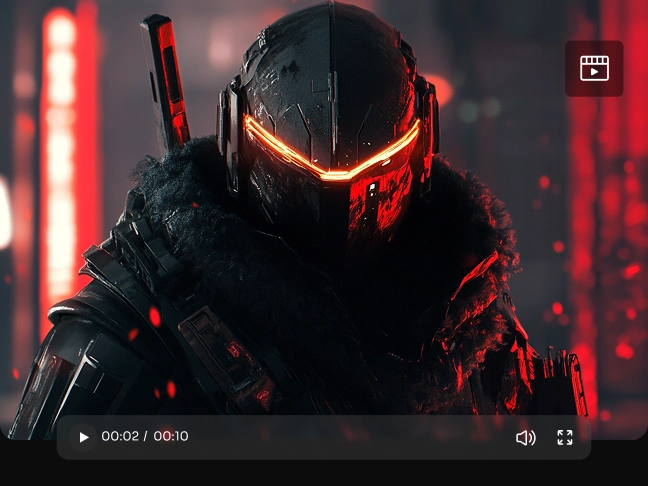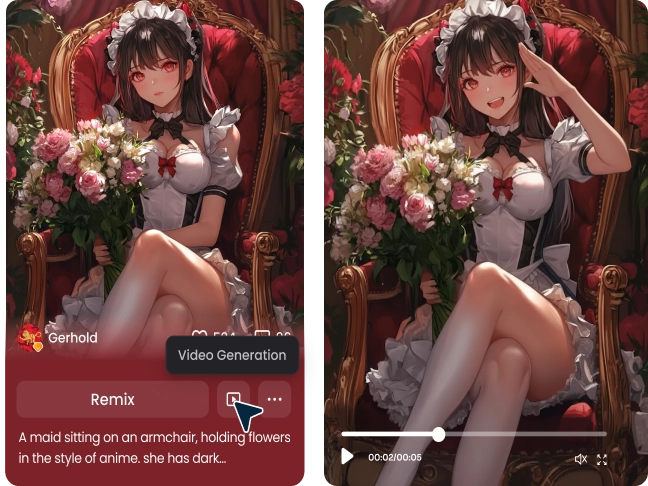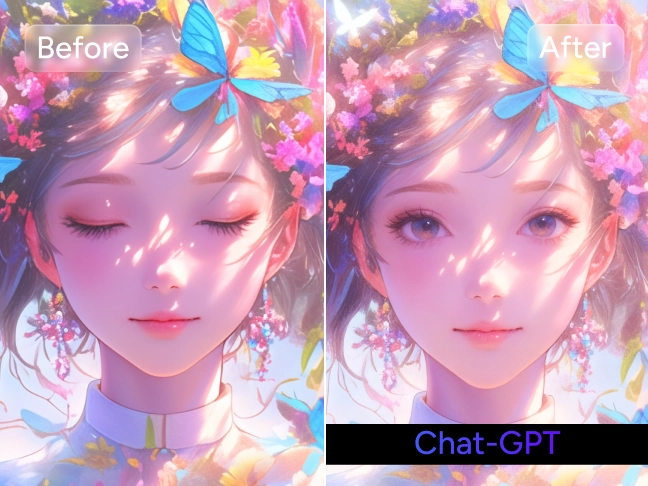Free Sora AI Video Generator
Create hyper-realistic and flawlessly smooth videos from text or images with the Sora AI video generator. Use Sora 2 to bring your creative ideas to life in seconds.
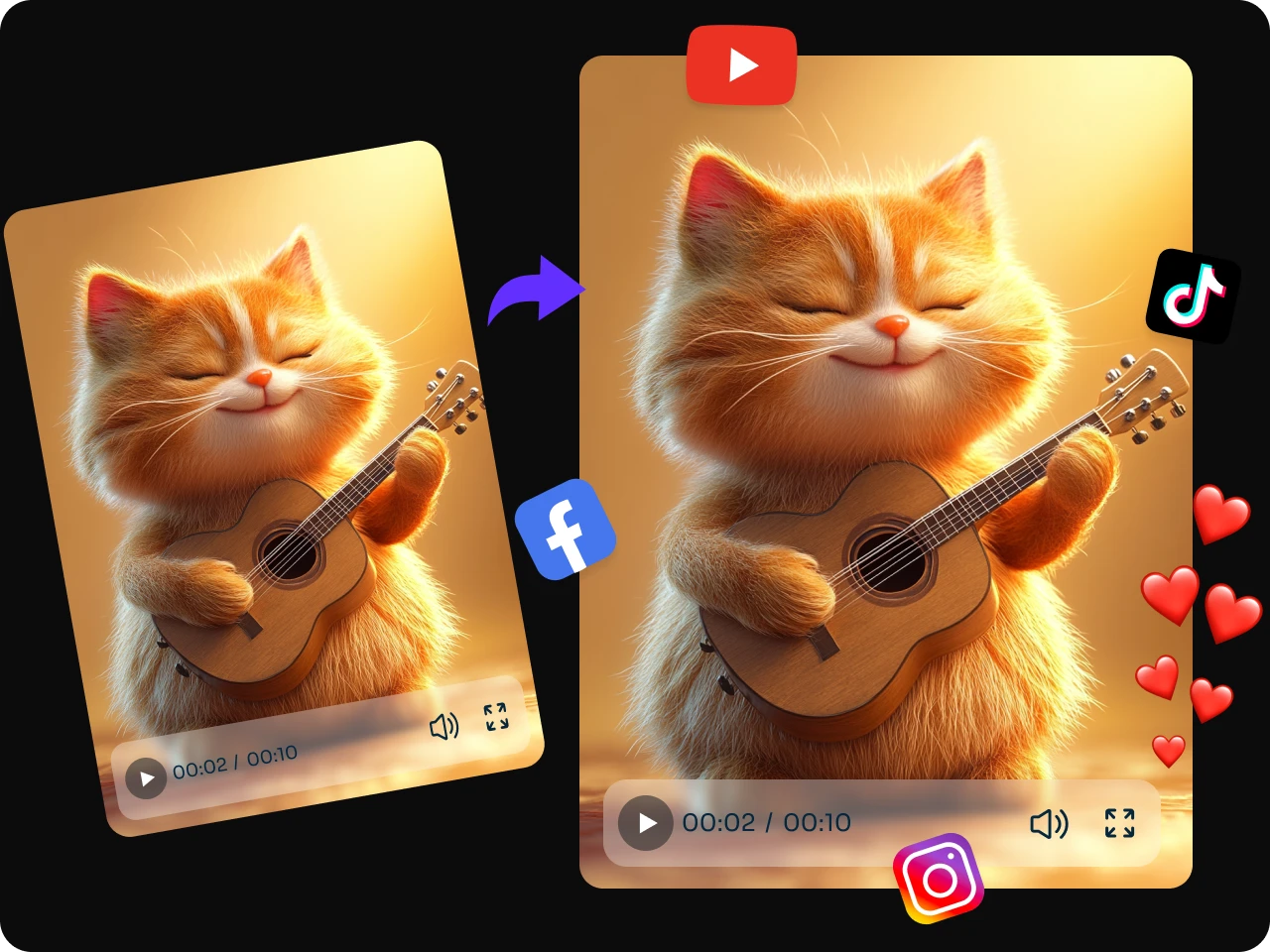
Perfect AI video Generator for Social Platforms
Sora AI video generator has a deep understanding of the rules and tone of the leading social media platforms. With just one creative idea, it can generate high-quality videos with a single click. Whether it's TikTok, Instagram Stories, YouTube, Twitter, or Pinterest, Sora can create perfectly tailored videos for each platform. Say goodbye to repetitive editing and manual conversion. Focus on your strategy, and leave the execution entirely to Sora 2.
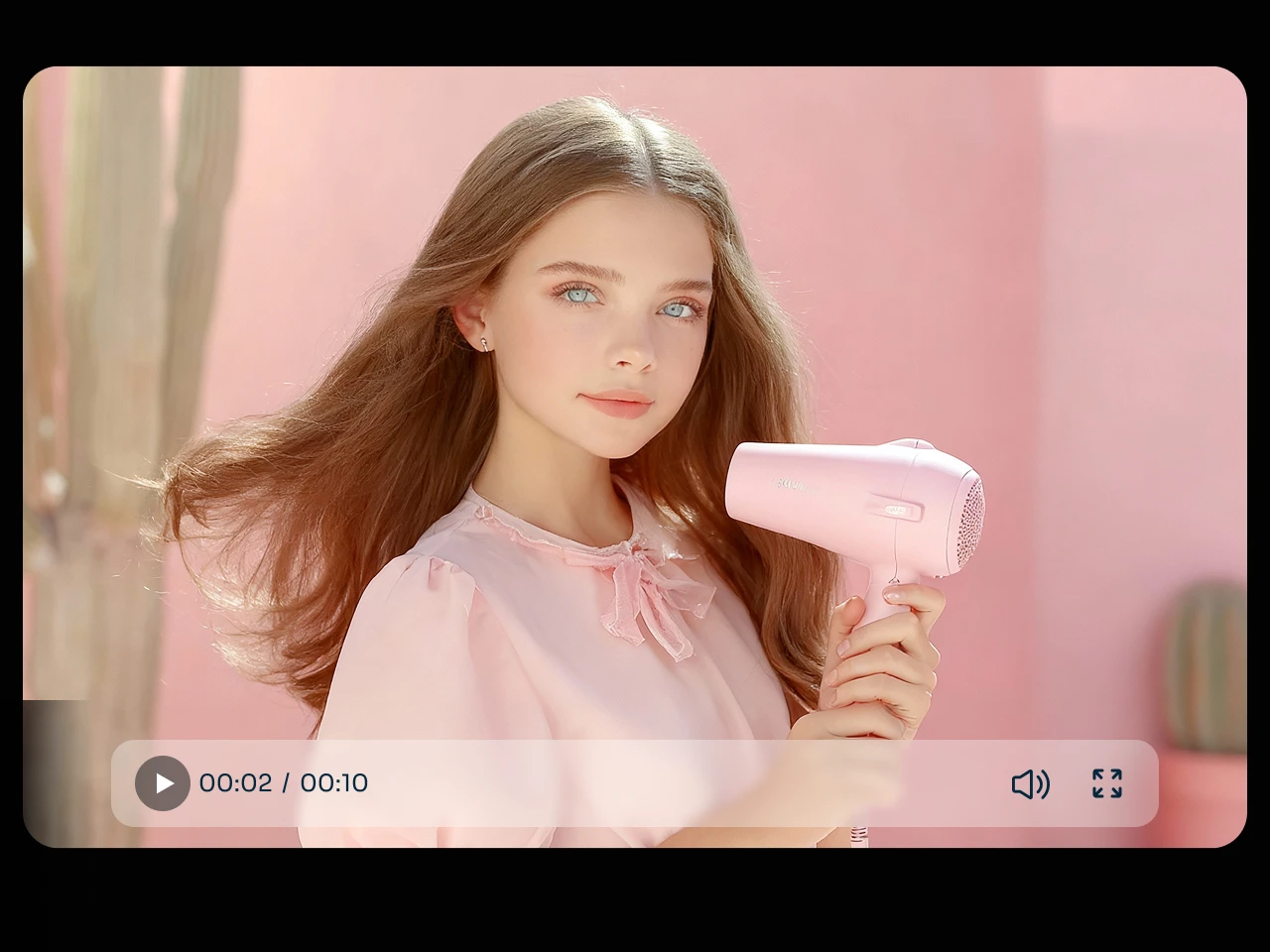
Efficient Tool for Marketing and Advertising
Sora AI video generator precisely creates advertising videos tailored for any product, from premium brand-value films to product-promotion shorts that address user pain points, and from social-media-viral highlight reels to conversion-boosting promotional ads. Input basic instructions to instantly obtain professional-grade marketing and advertising videos that blend artistic appeal with compelling impact.
How to Use Sora AI Video Generator in PicLumen?
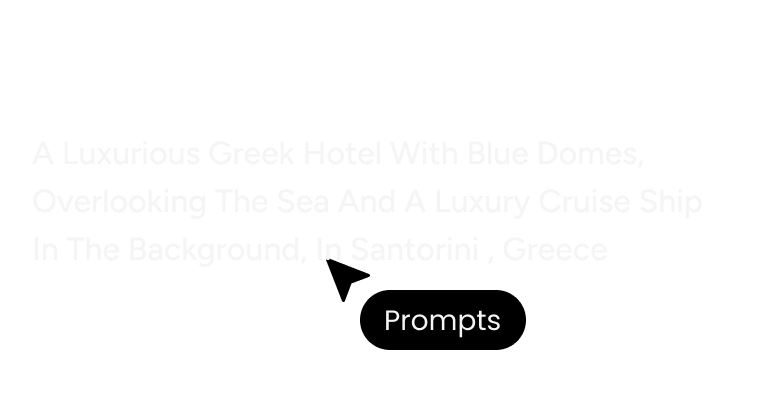 STEP 1
STEP 1Input your prompt
Enter your creative video idea along with a detailed description. You can also upload an image for AI animation.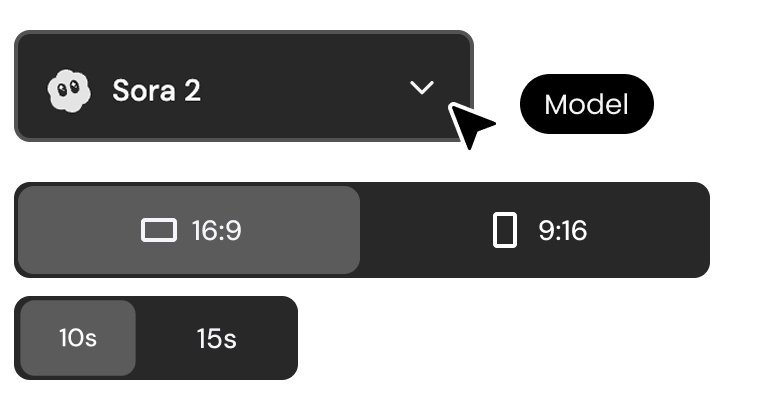 STEP 2
STEP 2Select general settings
Choose "Sora 2" as the video generation model. Then select the aspect ratio and video duration you prefer. STEP 3
STEP 3Review the result
Click "Generate" and wait for a few seconds to see your imagination come true. Download and share the result if you like it.
Discover More AI Video & Image Generators in PicLumen
FAQs of Sora AI Video Generator
What is Sora AI video generator?
Sora is a text-to-video and image-to-video generation model developed by OpenAI. Sora AI video generator can generate short videos of 10 seconds and 15 seconds based on user-provided text prompts or reference images. "Sora 2" is the latest version, featuring enhanced capabilities such as higher resolution, improved audio-video synchronization, and richer editing/control options.
Is Sora AI video generator free?
You can use it for free with an official Sora account. But the generated videos will carry an official watermark. If you require bulk usage, high resolution, commercial applications, or customized content, you may need to pay or upgrade to a premium version. Using the Sora AI video generator on PicLumen requires lumens or a membership, but it guarantees watermark-free videos.
How to write effective prompts for Sora AI video generation?
Text prompt can directly determine the quality of the generated video. To write effective prompts for Sora AI video generation, pay attention to these five key elements:
● Subject: Clearly define the core subject of the video—who or what it is about.
● Action: Describe the dynamic movements of the subject and environment, including changes in rhythm.
● Scene: Clearly outline the background, lighting, atmosphere, time, and other relevant details.
● Cinematography: Specify camera angles and motion techniques.
● Style: Define the visual aesthetics style and mood.
When writing a prompt for each element, use specific descriptive language. For example, when addressing lighting, specify whether it's soft, moody, or volumetric. Additionally, remember to use English prompts for better video results.
Can I turn images containing photorealistic people into a video with Sora 2?
Sorry, you can't. OpenAI explicitly does not support uploading real-person portraits to generate videos, especially for recreating the likeness of specific individuals, public figures, or celebrities. This aligns with OpenAI's content safety policy, which aims to prevent misuse such as deepfakes or unauthorized portrait generation. Therefore, if you upload a photo of yourself, it will not directly recognize your face to generate video effects.