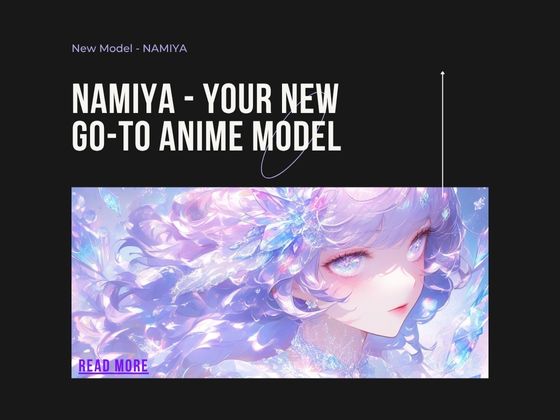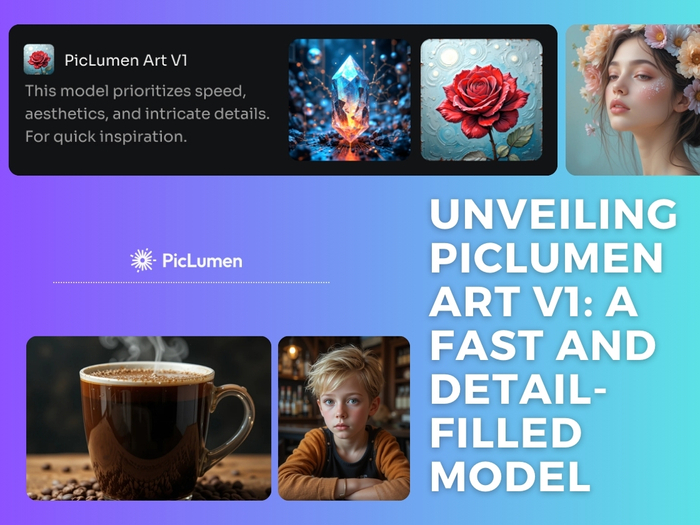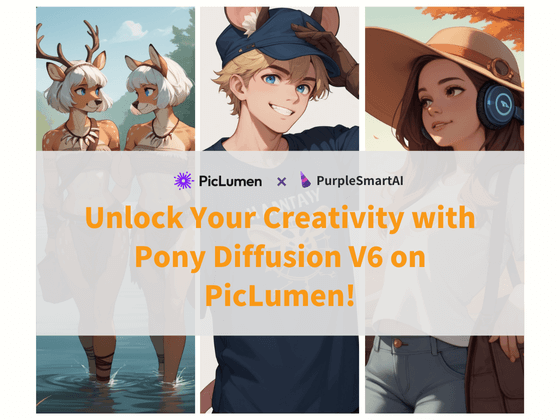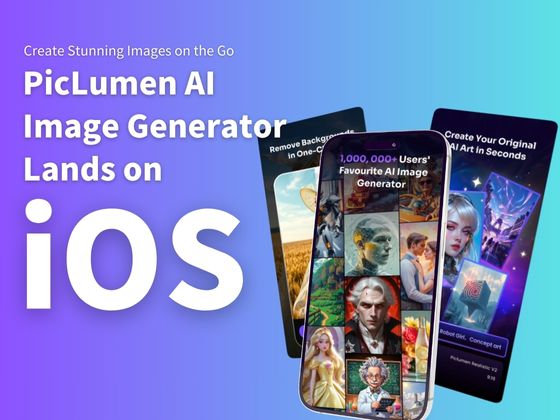We’re excited to announce a powerful new upgrade to PicLumen’s editing experience: FLUX.1 kontext is now live!
With FLUX.1 kontext, you can edit AI-generated images simply by describing what you want to change — just type it out in natural language, and PicLumen will handle the rest. No manual selections, no complicated steps. Only clean, intelligent edits powered by next-gen AI.
🔍 What Can You Do with FLUX.1 kontext?
- Replace, remove, or recolor objects in your image with one sentence
- Fix text mistakes (eg, “Piccllume” -> “PicLumen”)
- Change character outfits, poses, or expressions while keeping their identity consistent
- Switch up image styles (from Ghibli to Van Gogh, and more)
- Remove and replace backgrounds just by describing your new scene
- Co-create visuals from line art, explore style variants, or upscale for commercial use
All these edits are made possible with simple prompts, and they work best on images generated within PicLumen.
🧠 Built-in Visual Logic, Smarter Control
Kontext can understand your commands at a deep visual level—it analyzes image elements, their spatial relationships, and style consistency to deliver changes that look coherent and professional. From object-level precision to full-scene transformation, the control stays in your hands.
✅ How to Use It:
- Go to Create
- Select the image you want to refine and click “Edit”
- Then type your prompt (e.g. “replace the red mug with a blue vase, keep background unchanged”)
- Download and share your new result!
💡 Need Help Writing Prompts?
We’ve prepared prompt tips and template examples here to help you get the best results from FLUX.1 kontext. You’ll also find guidance for style control, layered edits, and how to avoid AI “hallucinations.”